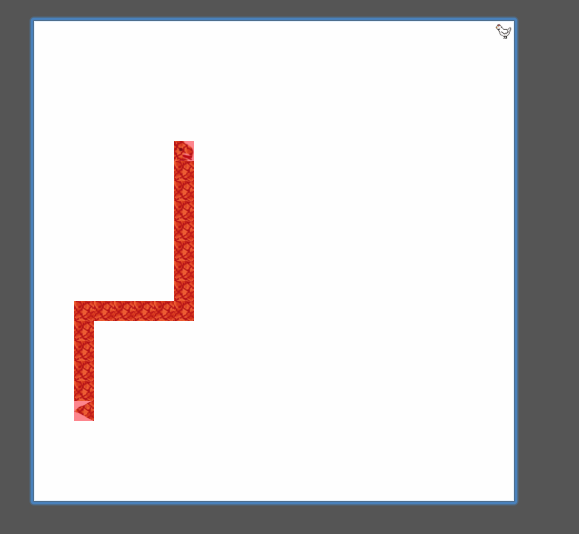Django signals are a form of Inversion Of Control that developers can use to trigger changes based (usually) on updates to models.
The canonical example is automatically creating a UserProfile when a User instance is created:
from django.conf import settings
from django.db.models.signals import post_save
from django.dispatch import receiver
@receiver(post_save, sender=settings.AUTH_USER_MODEL)
def post_save_receiver(sender, instance, created, **kwargs):
UserProfile.objects.create(user=instance, ...)
Signals are useful for connecting your own behaviour to events that you might not have control over, such as those generated by the framework or libary code. In general, you should prefer other methods like overriding model save methods if you have the ability, as it makes code easier to reason about.
Signal receivers can sometimes be much more complex than creating a single object, and there can be many receivers for any given event, which multiply the time it takes to perform simple actions.
Tests and signals
Often you won't actually need your signals to execute when you're running your test suite, especially if you're creating and deleting many thousands of model instances. Disconnecting signals is tricky though, especially if the disconnect/reconnect logic can be stacked.
An easier, but more invasive method for suspending signal receivers is to check a global setting, and return early.
from django.conf import settings
@receiver(post_save, sender=MyModel)
def mymodel_post_save(sender, **kwargs):
if settings.DEBUG:
return
work()
This has two drawbacks. Firstly, it's messy, and you need to remember to add the check to each receiver. Secondly, it depends on a specific setting that you might need to have turned off when running your tests, which makes it harder to test the actual receiver.
Selectively disabling signals
We can take this most recent idea of checking a setting, and wrap it up nicely in our own decorator. When running your tests, you can override the SUSPEND_SIGNALS setting per test method or class.
Here's a gist that does just that
import functools
from django.conf import settings
from django.dispatch import receiver
def suspendingreceiver(signal, **decorator_kwargs):
def our_wrapper(func):
@receiver(signal, **decorator_kwargs)
@functools.wraps(func)
def fake_receiver(sender, **kwargs):
if settings.SUSPEND_SIGNALS:
return
return func(sender, **kwargs)
return fake_receiver
return our_wrapper
And using this decorator in your test suite is straightforward:
@override_settings(SUSPEND_SIGNALS=True)
class MyTestCase(TestCase):
def test_method(self):
Model.objects.create()
@suspendingreceiver(post_save, sender=MyModel)
def mymodel_post_save(sender, **kwargs):
work()
And just like that, we can skip signal receivers in our test suite as we like!